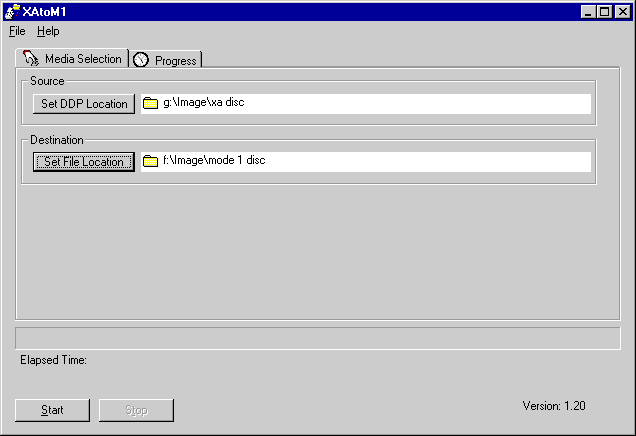
XatoM1 requires that the source image reside on hard disk. Typically this is performed by copying the source CD or tape to file using ImageCopy. The destination specifies the directory into which the converted output will be stored. Once the source and destination have been specified, the "Start" button is pressed and the conversion begins. Successful conversion is indicated in the following screen shot:
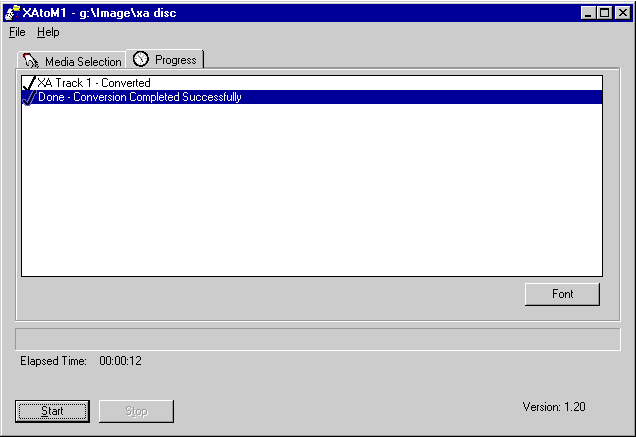
WARNING: This utility will convert any disc image that meets the requirements for conversion. Converting an image that does not require conversion might affect playability on the end-user's drive.
In order to understand this conversion process, an explanation of Mode 1 and XA sectors is in order:
CD-ROM Mode 1
Mode 1 sectors have 2048 bytes of user data and also have EDC's and ECC's for data integrity.
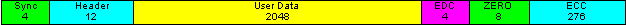
CD-ROM Mode 2 / XA
CD-XA tracks have two type of sectors, referred to as Forms. Form 1 sectors have 2048 bytes of user data plus EDC's and ECC's for data integrity. Form 2 sectors have 2324 bytes of user data and only an optional EDC. These Forms can be freely mixed or interleaved with in a track. The trade off between these two forms is that of capacity versus integrity. Multimedia applications typically take advantage of the extra capacity of the Form 2 sectors.
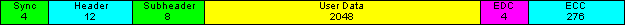
Convertability & Limitations
CD-XA Form 1 sectors can be converted into Mode 1 sectors. CD-XA Form 2 sectors cannot be converted. However, frequently a disc may have zero filled Form 2 sectors in the pause or postgap areas. In this case, we allow zero filled Form 2 sectors to be converted to zero filled Mode 1 sectors.
This utility only works on disc-based images. The utility will stop the conversion if:
- Form 2 sectors are not zero-filled
- No XA tracks are defined in the DDP file
If the above two conditions are not encountered, the image will be copied to the output directory, with conversion being performed on the appropriate tracks. Any non-convertible tracks (e.g. audio and Mode 1) will be copied intact.
A sample of a conversion that did not succeed is shown in the following screen shot:
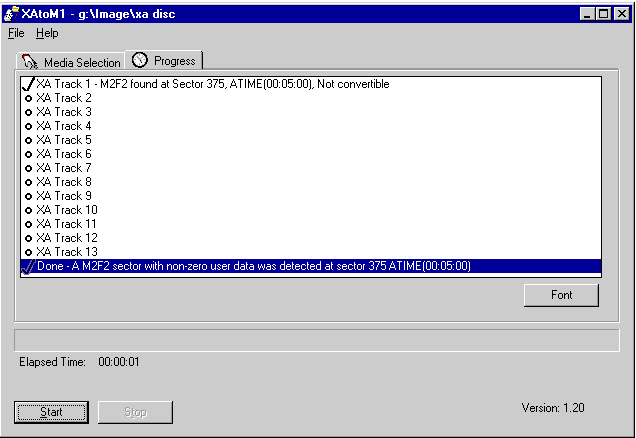
In this case, Mode 2 Form 2 sectors were found, but since they were not zero filled, they could not be converted to mode 1. | 
